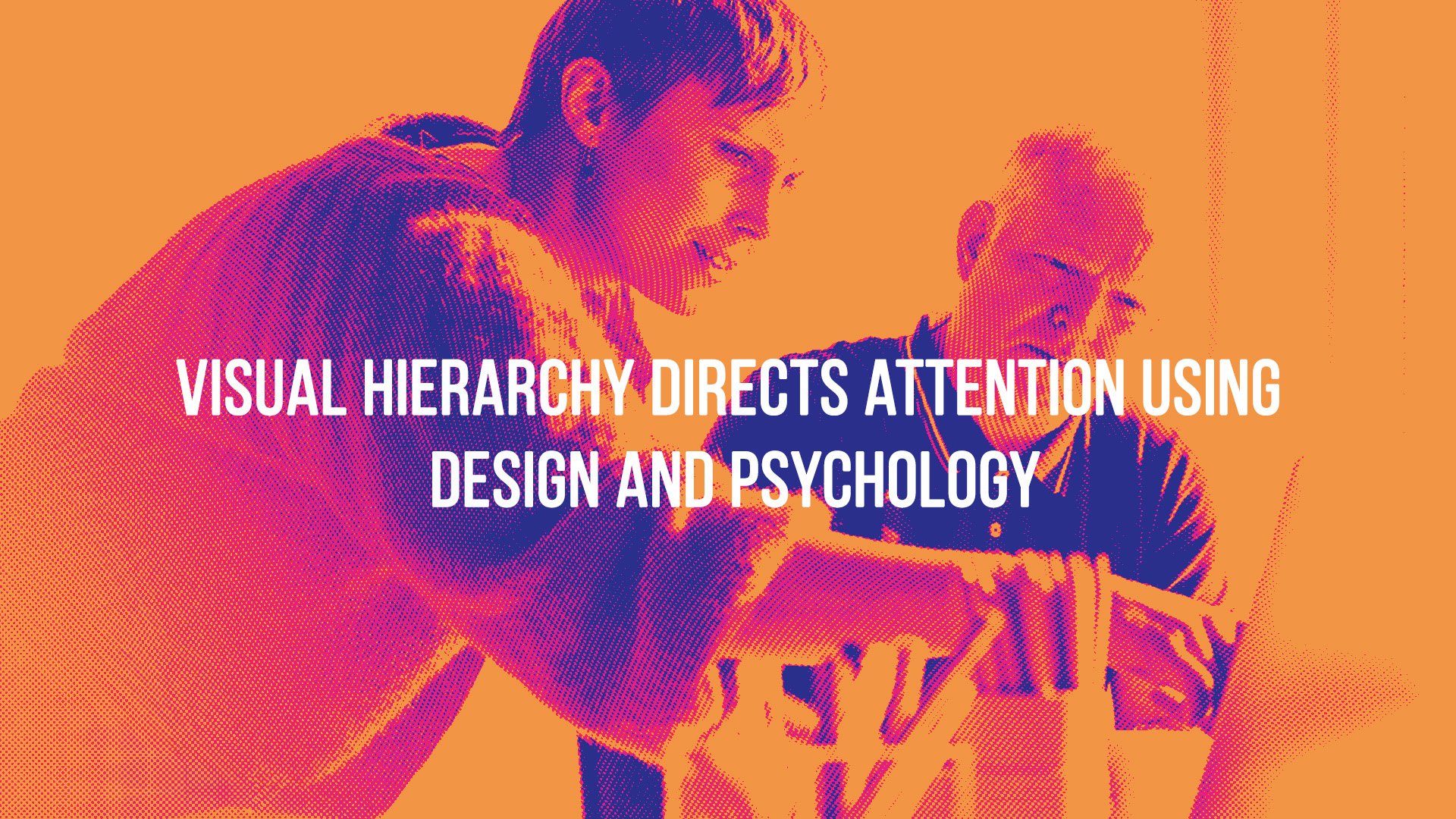Table of contents
Visual hierarchy matters in design
In the fast-paced digital world, where users make decisions in mere seconds, capturing and holding attention has become a cornerstone of effective design. This is where the concept of visual hierarchy comes into play. At its core, visual hierarchy is the arrangement of design elements in a way that intuitively guides the viewer’s eye to the most important information first. It’s not just about aesthetics—it’s about psychology.
The human brain processes visual information faster than text, and our eyes are naturally drawn to certain patterns, shapes, and contrasts. When done right, visual hierarchy ensures that users not only engage with your content but also take the desired actions, whether it’s clicking a button, filling out a form, or making a purchase.
For businesses, especially in e-commerce and digital platforms, mastering visual hierarchy is critical to driving conversions. A poorly designed website with no clear structure can overwhelm users, leading to frustration and high bounce rates. On the other hand, a well-designed interface that leverages psychological principles can create a sense of ease and trust, encouraging users to explore further.
This blog post delves into the psychology behind visual hierarchy—how it works, why it matters, and how you can use it to design digital experiences that captivate and convert. From understanding basic principles like size and contrast to applying them in practical scenarios such as landing pages or e-commerce sites, this guide will equip you with actionable insights to elevate your design strategy.
The basics
Visual hierarchy is the art of organising and prioritising design elements to guide users’ attention naturally and intuitively. It is a fundamental principle in digital design, ensuring that users can quickly and effortlessly identify the most important information on a webpage or application. By leveraging psychological insights into how humans process visuals, designers can create layouts that feel seamless and engaging.
What is visual hierarchy?
At its core, visual hierarchy is about structuring content so that users instinctively focus on key elements first. This prioritisation is achieved through deliberate design choices such as size, colour, contrast, and positioning. For instance, a bold headline at the top of a page immediately signals its importance, while secondary information is presented in smaller or subtler formats. This approach aligns with how the brain processes visual information, making it easier for users to navigate and absorb content.
Why visual hierarchy matters
The significance of visual hierarchy lies in its ability to improve both user experience and business outcomes. A well-executed hierarchy reduces cognitive load by presenting information in a logical order, allowing users to find what they need without effort. This clarity not only enhances usability but also builds trust and encourages interaction. For businesses, especially in e-commerce, effective visual hierarchy can lead to higher engagement, longer session durations, and increased conversions.
The psychology behind visual processing
Human perception plays a central role in visual hierarchy. Studies show that the brain processes visuals faster than text, relying on subconscious cues to determine what to focus on first. Elements such as contrast, size, and spatial arrangement act as visual signals that guide the eye. For example, larger objects are perceived as more important, while high-contrast elements stand out against their surroundings. These principles help designers create intuitive layouts that align with natural viewing patterns.
Real-life applications of visual hierarchy
To understand visual hierarchy in action, consider an e-commerce product page. The product image is typically the largest element on the page, immediately capturing attention. The product name and price are prominently displayed nearby, followed by supporting details such as descriptions or reviews in smaller fonts or subdued colours. This structure ensures that users’ attention flows logically from one element to the next, creating a seamless browsing experience.
This understanding sets the stage for exploring more advanced principles and practical applications in subsequent sections.
Key principles of visual hierarchy
Visual hierarchy is built on a set of fundamental principles that guide how design elements are prioritised and perceived. These principles are rooted in psychological insights into human perception and behaviour, enabling designers to create layouts that naturally direct attention. By understanding and applying these principles, you can ensure that your designs communicate effectively and achieve their intended purpose.
Size and scale: Establishing importance
One of the most straightforward ways to establish visual hierarchy is through size and scale. Larger elements naturally draw more attention than smaller ones, signalling their importance to the viewer. For example, headlines are often significantly larger than body text to ensure they are noticed first. Similarly, in e-commerce design, product images are typically larger than supplementary details like descriptions or specifications. This principle leverages the human tendency to associate size with significance, making it an essential tool for prioritising content.
Colour and contrast: Drawing the eye
Colour and contrast are powerful tools for directing attention. High-contrast elements stand out against their surroundings, making them more noticeable. For instance, a brightly coloured call-to-action (CTA) button on a neutral background immediately catches the eye. Colours also evoke emotional responses, which can be used strategically to influence user behaviour. Warm colours like red or orange can create a sense of urgency, while cooler tones like blue can evoke trust and calmness.
Alignment and proximity: Creating order
The alignment and proximity of elements play a crucial role in establishing visual relationships and creating a sense of order. Proper alignment ensures that elements are visually connected, making the design appear cohesive and organised. Proximity, on the other hand, groups related items together, helping users understand their connection at a glance. For example, placing a product image close to its description reinforces their relationship, reducing cognitive effort for the user. These principles work together to create a logical flow that enhances usability.
Negative Space: Emphasising key elements
Negative space, often referred to as whitespace, is an equally important aspect of visual hierarchy. It refers to the empty areas around design elements that give them room to breathe. Far from being wasted space, negative space helps emphasise key elements by isolating them from distractions. A clean layout with ample whitespace feels less cluttered and more professional, allowing users to focus on what truly matters. For instance, surrounding a CTA button with negative space ensures it stands out prominently on the page.
Positioning: Guiding attention flow
The placement of elements within a design significantly impacts how users interact with it. Certain positions naturally attract more attention due to established viewing patterns. In Western cultures, users tend to scan pages in an “F” or “Z” pattern, starting from the top-left corner. Designers can use this knowledge to position key elements such as logos, headlines, or navigation menus where they are most likely to be seen first. Strategic positioning ensures that users follow a logical path through the content without feeling lost or overwhelmed.
These principles work together to create intuitive designs that guide users effortlessly toward desired actions while enhancing their overall experience.
The role of cognitive load in visual hierarchy
Cognitive load refers to the mental effort required to process and understand information. In digital design, reducing cognitive load is essential for creating intuitive and user-friendly experiences. Visual hierarchy plays a significant role in minimising this mental strain by organising content in a way that aligns with how users naturally process information.
How cognitive load affects user experience
When users encounter a poorly designed interface with no clear structure or prioritisation, their brains must work harder to make sense of the content. This increased cognitive load can lead to frustration, confusion, and ultimately disengagement. Users are more likely to abandon a website if they cannot quickly locate the information they need or if the page feels cluttered and overwhelming.
In contrast, a well-executed visual hierarchy reduces cognitive load by presenting information in an order that feels logical and intuitive. For example, larger headlines and bold colours immediately signal importance, allowing users to focus on key elements without unnecessary effort. Secondary details, such as supporting text or links, are presented in less prominent formats, ensuring that they do not compete for attention.
The role of whitespace in reducing cognitive load
Whitespace, or negative space, is a critical component of visual hierarchy that directly impacts cognitive load. By surrounding key elements with sufficient spacing, designers create a sense of clarity and focus. Whitespace helps isolate important content from distractions, making it easier for users to process the information presented.
For instance, a call-to-action (CTA) button surrounded by ample whitespace will stand out more effectively than one placed within a dense block of text. This strategic use of negative space not only emphasises important elements but also creates a cleaner and more professional design aesthetic.
Balancing simplicity and complexity
While simplicity is essential for reducing cognitive load, overly simplistic designs can sometimes fail to communicate enough information. The challenge lies in striking a balance between simplicity and complexity while maintaining a clear visual hierarchy. Designs should be straightforward enough to guide users effortlessly but also rich enough to provide all necessary details.
Complex layouts with too many competing elements increase cognitive load by forcing users to decipher their meaning and relevance. On the other hand, designs that are too minimal may lack sufficient cues for navigation or interaction. A thoughtful balance ensures that users can quickly process information while still engaging with the content meaningfully.
The psychological basis of cognitive load and hierarchy
The effectiveness of visual hierarchy in reducing cognitive load is rooted in psychology. The human brain processes visuals faster than text, relying on subconscious cues like size, contrast, and positioning to determine where to focus attention. By aligning design choices with these natural tendencies, designers create experiences that feel intuitive and effortless.
Minimising cognitive load through effective visual hierarchy not only improves usability but also enhances user satisfaction and engagement. Users are more likely to stay on a website, explore further, and take desired actions when the design feels easy to navigate and understand.
Practical applications of visual hierarchy in web design
The principles of visual hierarchy are not just theoretical concepts; they have real-world applications that significantly impact how users interact with digital interfaces. From crafting effective landing pages to improving site navigation and readability, visual hierarchy shapes user behaviour and enhances overall experience.
Designing effective landing pages
Landing pages are often the first point of interaction between users and a brand, making their design critical for capturing attention and driving conversions. A strong visual hierarchy ensures that key elements—such as headlines, product images, or calls-to-action—are immediately noticeable.
For instance, placing a bold headline at the top of the page creates an entry point for the user’s attention. High-quality visuals positioned prominently reinforce the message or product offering. Calls-to-action (CTAs), such as “Buy Now” or “Learn More,” should stand out through size, colour contrast, or strategic placement above the fold where they are visible without scrolling.
Whitespace is equally important on landing pages as it prevents clutter and emphasises key elements. A clean layout allows users to focus on important content without distractions, creating a seamless browsing experience.
Improving navigation systems
Navigation menus are another area where visual hierarchy plays an essential role. A well-structured navigation system ensures that users can easily find what they are looking for without feeling lost or overwhelmed. Primary navigation items should be clearly highlighted using larger fonts or bold text, while secondary options can be grouped into dropdown menus or presented in smaller sizes.
Positioning also matters when designing navigation systems. Placing menus at the top or left side of a webpage aligns with common viewing patterns like the “F” or “Z” scanning behaviours observed in Western cultures. This strategic placement ensures that navigation elements are encountered early in the user journey.
Enhancing readability through hierarchy
Readability is another critical aspect influenced by visual hierarchy. Breaking up content into smaller sections with clear headings makes it easier for users to scan and absorb information. Contrast between text and background colours ensures legibility across devices, while font size and style help differentiate between headings, subheadings, and body text.
For example, using larger fonts for headings draws attention to key sections while maintaining smaller yet readable fonts for body text ensures clarity without overwhelming the layout.
Encouraging user actions through CTAs
Calls-to-action (CTAs) are pivotal in guiding user behaviour on websites or applications. A well-designed CTA button stands out through size, colour contrast, and positioning within the overall layout. For instance, placing a brightly coloured CTA button above the fold ensures visibility without requiring users to scroll down.
Whitespace around CTAs further isolates them from surrounding elements, making them more prominent and increasing the likelihood of interaction. Strategic use of verbs like “Get Started” or “Shop Now” reinforces urgency or actionability while aligning with psychological triggers.
Practical applications of visual hierarchy extend across all aspects of web design—from landing pages to navigation systems—ensuring that users engage meaningfully with content while achieving business goals such as conversions or sign-ups. These strategies highlight how thoughtful design can transform user experiences into powerful tools for success.
Visual hierarchy in e-commerce design
E-commerce platforms rely heavily on visual hierarchy to influence purchasing decisions and create seamless shopping experiences. A well-structured design ensures that users can quickly identify products, understand their value, and take action without unnecessary friction.
Highlighting product details
In e-commerce, product images are often the focal point of a page. Large, high-quality visuals immediately capture attention, allowing users to form an impression of the product. Supporting details such as product names, prices, and key features are typically placed nearby and styled prominently to reinforce their importance. For example, bold fonts for product names and contrasting colours for prices help these elements stand out.
Hierarchy also plays a role in structuring secondary information like product descriptions or reviews. These elements are presented in smaller fonts or subtler colours to signal their supporting role while remaining easily accessible for users seeking more details.
Creating effective calls-to-action
Calls-to-action (CTAs) are critical in e-commerce design, guiding users toward completing purchases or exploring further. A CTA like “Add to Cart” or “Buy Now” should be visually distinct through size, colour, and placement. Bright colours such as orange or green are often used to evoke urgency or positivity, while surrounding the button with whitespace ensures it stands out from other elements.
Positioning CTAs above the fold and near key product details ensures they are immediately visible. This strategic placement aligns with user behaviour patterns, increasing the likelihood of interaction and conversion.
Building trust through hierarchy
Trust is a crucial factor in e-commerce success, and visual hierarchy can help establish it. Elements like security badges, customer reviews, and return policies should be positioned prominently but not overpoweringly. For example, placing trust indicators near CTAs reinforces confidence at the moment of decision-making. Similarly, highlighting social proof through star ratings or testimonials builds credibility and encourages purchases.
A well-executed hierarchy in e-commerce design not only enhances usability but also drives conversions by guiding users through a seamless shopping journey.
Common mistakes in visual hierarchy

While visual hierarchy is a powerful tool, poor execution can lead to confusion and disengagement. Understanding common mistakes ensures that designs remain effective and user-friendly.
Overloading the design
One of the most frequent errors is overcrowding a layout with too many competing elements. When everything appears equally important—through excessive use of bold fonts, bright colours, or large sizes—users struggle to identify where to focus. This lack of clarity increases cognitive load and diminishes engagement.
To avoid this, designers should prioritise elements based on their importance to the user journey. Establishing a clear focal point and using secondary styling for supporting details creates a logical flow that reduces overwhelm.
Misusing colour and contrast
Improper use of colour and contrast can disrupt visual hierarchy rather than enhance it. For example, using overly vibrant colours for less important elements can draw attention away from primary content. Similarly, insufficient contrast between text and background can make content difficult to read.
Designers should use colour strategically to highlight key elements while maintaining harmony across the layout. Ensuring adequate contrast between text and background improves readability and accessibility for all users.
Neglecting responsive design
Another common mistake is failing to adapt visual hierarchy for different devices. A design that works well on a desktop may become cluttered or misaligned on smaller screens like mobile phones. This inconsistency can frustrate users and lead to abandonment.
Responsive design principles ensure that visual hierarchy remains intact across all devices. Adjusting font sizes, spacing, and element positioning for smaller screens maintains usability and preserves the intended flow of information.
Avoiding these mistakes ensures that visual hierarchy remains an asset rather than a hindrance, enhancing both user experience and business outcomes.
Trends and technologies
As digital design evolves, so too does the application of visual hierarchy. Emerging trends and technologies are reshaping how designers approach layouts, offering new opportunities to create engaging experiences.
AI-Powered design tools
Artificial intelligence is revolutionising visual hierarchy by automating certain aspects of design optimisation. AI tools can analyse user behaviour data to identify patterns in how visitors interact with content. This information allows designers to adjust layouts dynamically, ensuring that key elements remain prominent based on real-time user preferences.
For example, AI can personalise homepage layouts by highlighting products or services most relevant to individual users. This dynamic approach enhances engagement by tailoring the experience to specific needs.
Dynamic Layouts and Motion Design
Dynamic layouts that adapt based on user interaction are becoming increasingly popular. Motion design elements such as animations or transitions can guide attention effectively by creating movement that naturally draws the eye. For instance, subtle animations on CTAs can make them more noticeable without feeling intrusive.
These techniques add depth and interactivity to designs while reinforcing visual hierarchy principles through movement and adaptability.
Responsive design beyond mobile
While responsive design is already standard practice for mobile optimisation, future trends may extend this concept further. Devices like smartwatches or augmented reality (AR) interfaces require entirely new approaches to visual hierarchy due to their unique constraints and opportunities.
Designers will need to rethink how they prioritise content for these emerging platforms while maintaining consistency across traditional devices.
The future of visual hierarchy lies in leveraging these advancements to create even more intuitive and personalised experiences that align with evolving user expectations.
Mastering visual communication
Visual hierarchy is more than just an aesthetic principle—it is a psychological tool that shapes how users perceive and interact with digital content. By understanding its core principles—such as size, colour, alignment, whitespace, and positioning—designers can craft experiences that feel intuitive while driving meaningful actions.
Reducing cognitive load through thoughtful hierarchy improves usability and keeps users engaged longer. Practical applications in areas like landing pages or e-commerce design demonstrate how these techniques directly influence business outcomes by enhancing navigation, readability, trustworthiness, and conversions.
Avoiding common mistakes ensures designs remain clear and effective across all platforms while embracing emerging trends like AI-powered tools or dynamic layouts paves the way for future innovation in digital design.
Mastering visual hierarchy is not just about creating visually appealing layouts; it is about designing experiences that resonate with users on both a functional and emotional level—ensuring maximum impact every time they interact with your brand online.
FAQs
What is visual hierarchy in web design, and why is it important?
Visual hierarchy refers to the arrangement and prioritisation of elements on a webpage to guide users’ attention naturally. It is crucial because it ensures users can quickly identify key information, enhances usability, and improves engagement by reducing cognitive load.
How does visual hierarchy impact e-commerce success?
In e-commerce, visual hierarchy helps highlight product details, emphasise calls-to-action (CTAs), and build trust through strategic placement of elements like reviews or security badges. This structure simplifies the shopping experience, guiding users from browsing to purchasing seamlessly.
What are the key principles of effective visual hierarchy?
The main principles include size and scale to establish importance, colour and contrast to draw attention, alignment and proximity for organisation, negative space to reduce clutter, and positioning to guide the natural flow of user attention.
How can I optimise visual hierarchy for mobile devices?
Optimising for mobile involves adapting layouts to smaller screens by resizing elements, increasing spacing for touch interactions, and ensuring that primary content like CTAs or navigation menus remain easily accessible without excessive scrolling. Responsive design ensures consistency across devices.